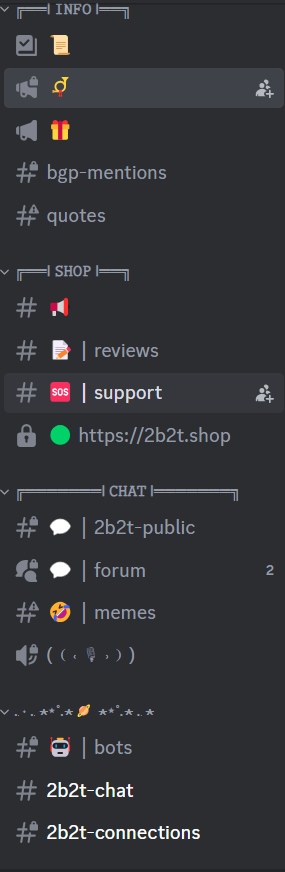How to verify yourself in the discord server?

Hey peeps! I'm back at it again with another blog. This time, will be on how to verify yourself on the discord server! Some people may find it difficult or maybe don't understand how to verify themselves using Popbot(our very own server bot used to check stuff) so today I shall help you with your verification process!
First steps
So first things first, you are gonna have to join our discord server first, (here is the link to our discord server, https://discord.gg/dcT4ZdKNSJ)

Once joining the discord server, MEE6 and Popbot will send you this message as a welcoming message to the discord server
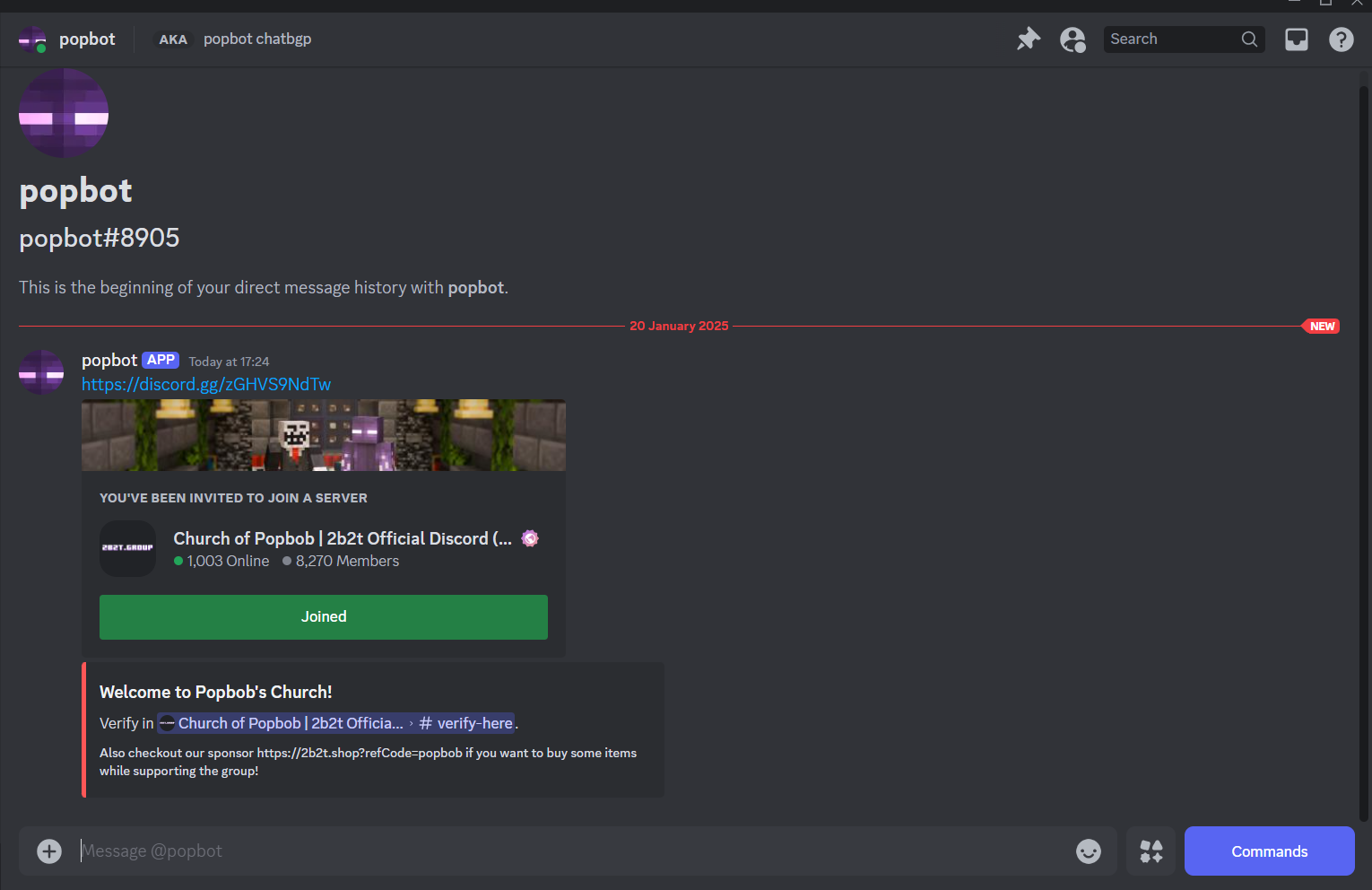
Here we can see how to verify ourselves! There are 2 ways you can verify yourself:
- Either click on the link provided by popbot that messaged you with:
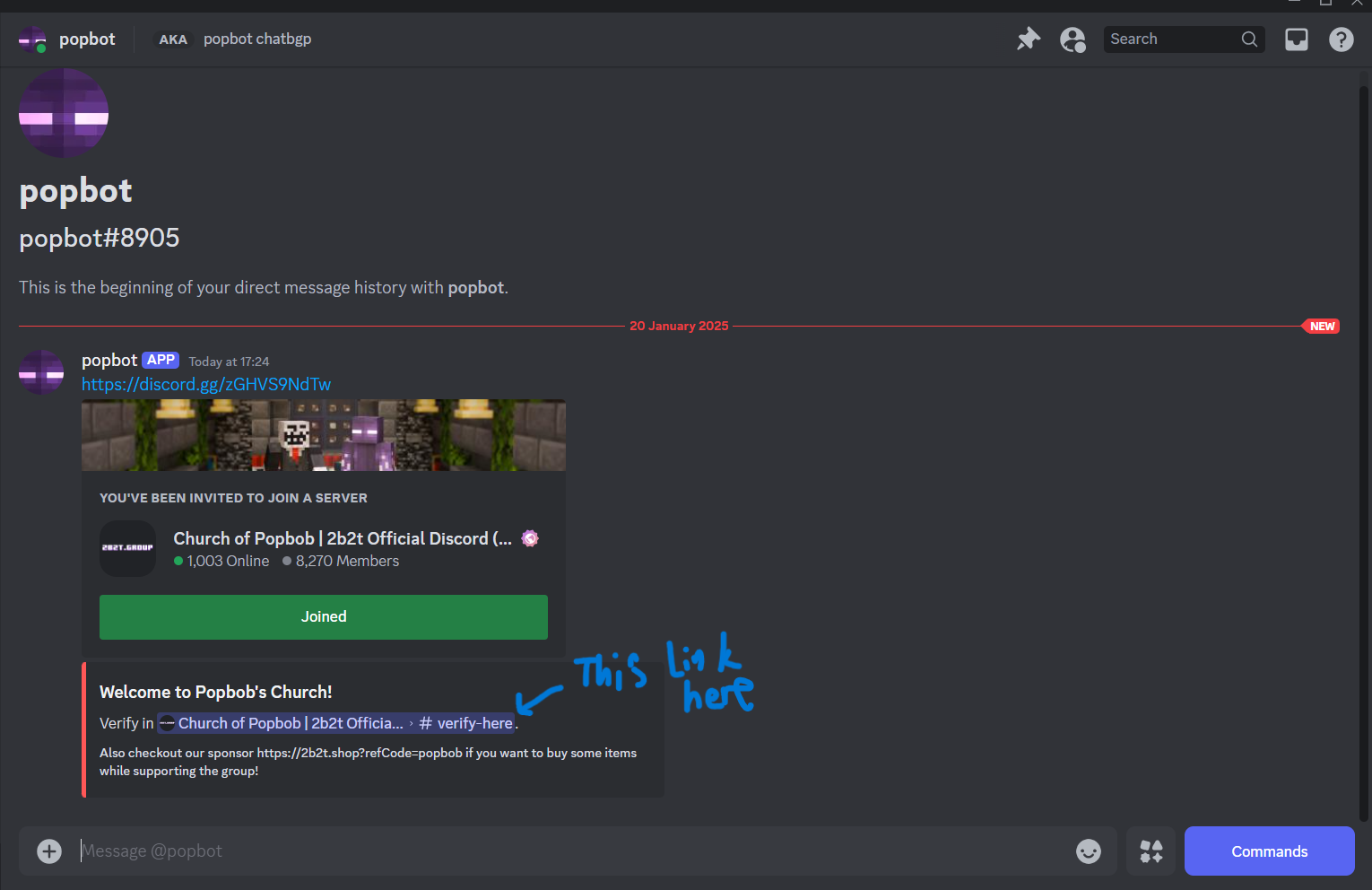
- Or you can go to the discord server, search for the channel #verify-here through the #browse-channels channel, and proceed with the verification though there:
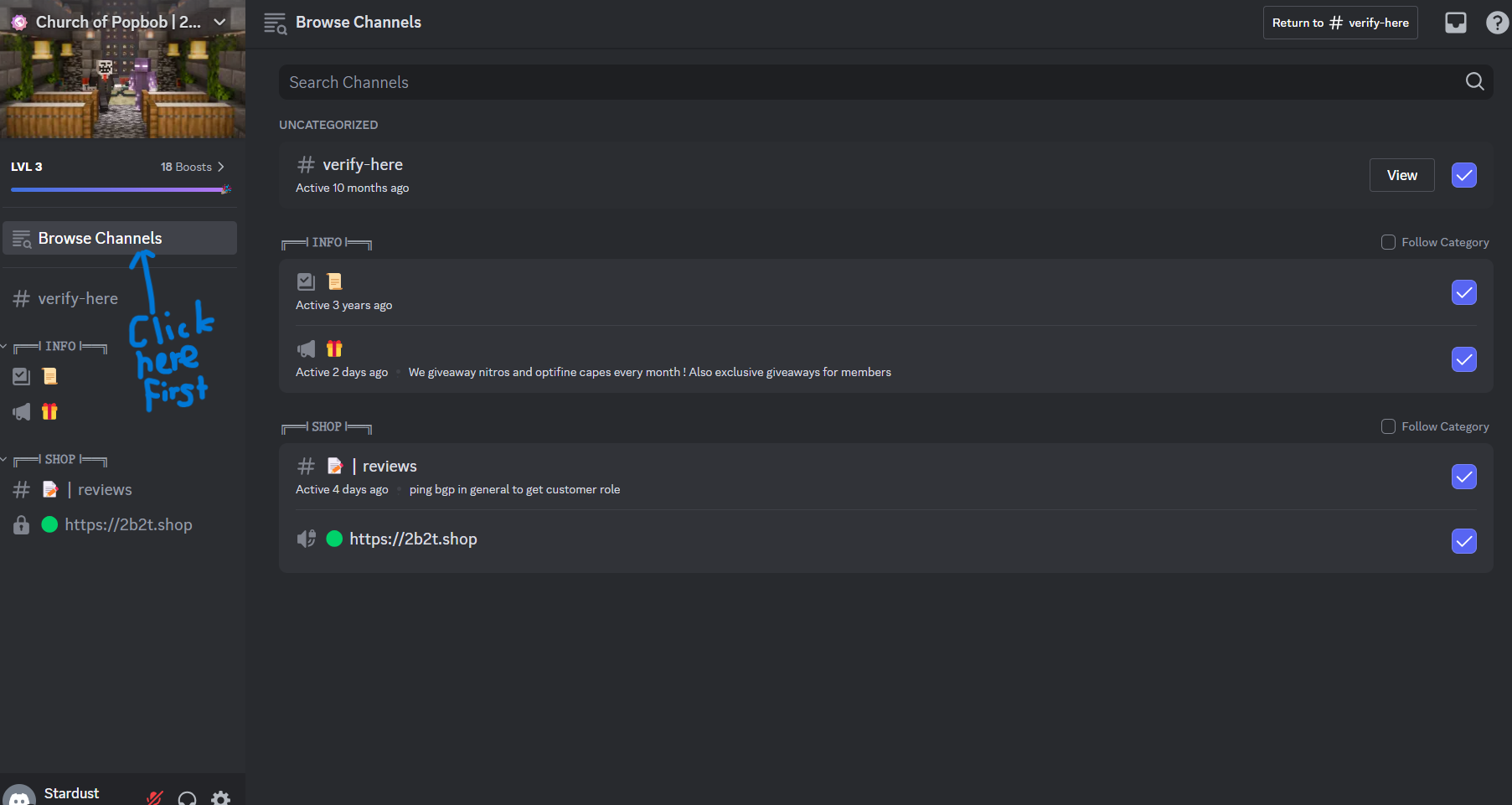
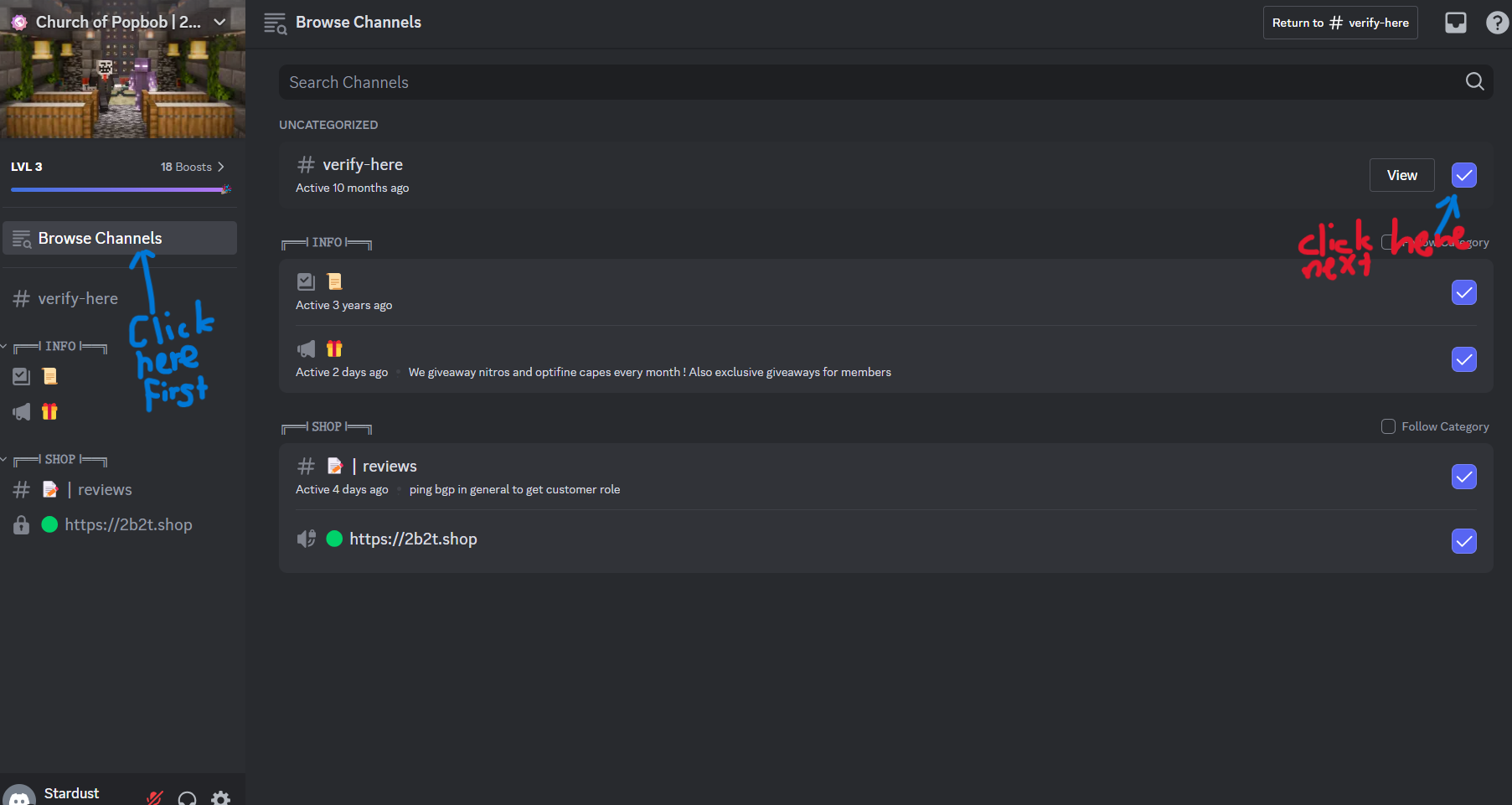
The #verify here channel should then pop up on your channels list
What next?
When you click on the #verify here channel, this is what you should see:
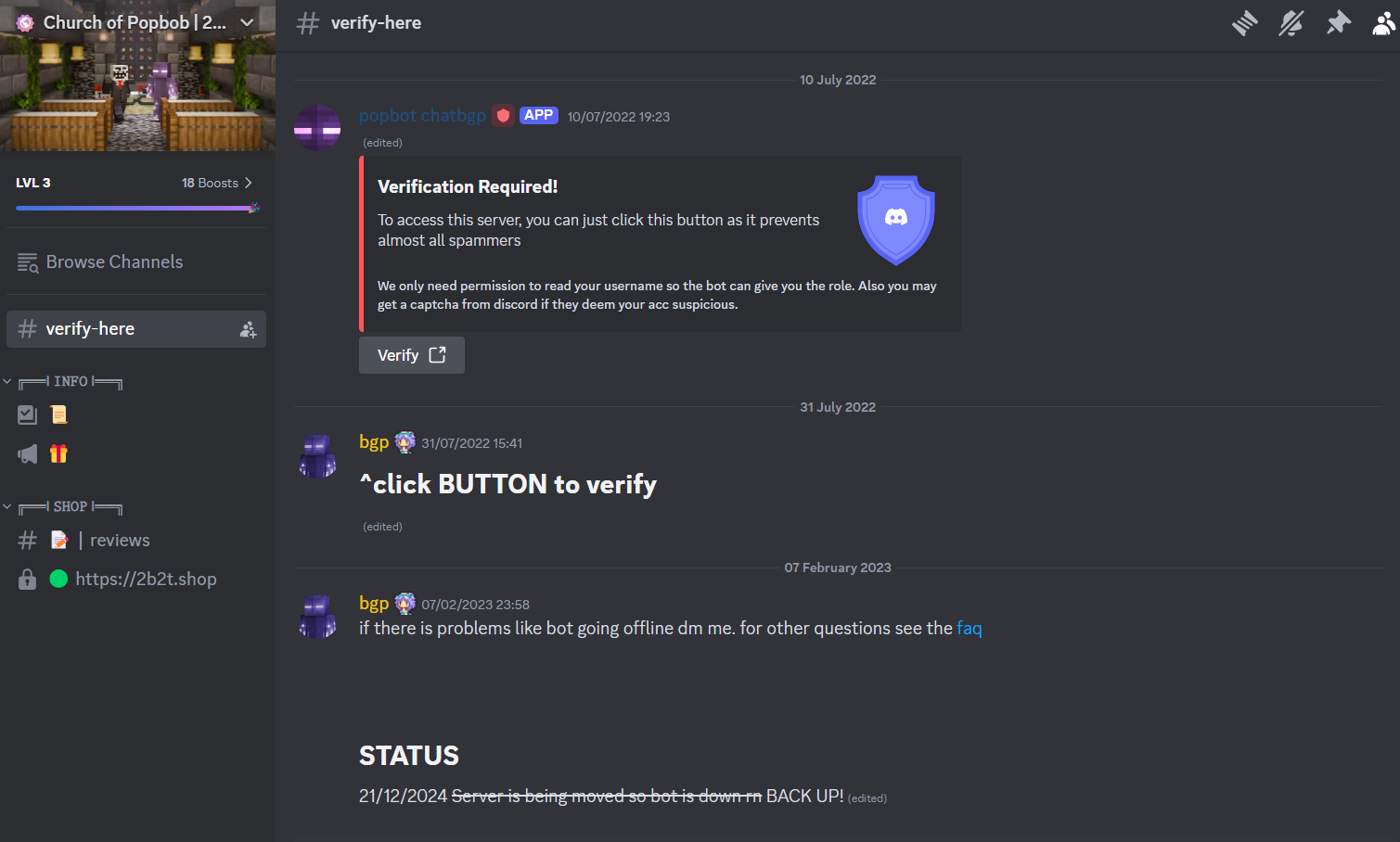
Click on the first link that shows you to verify
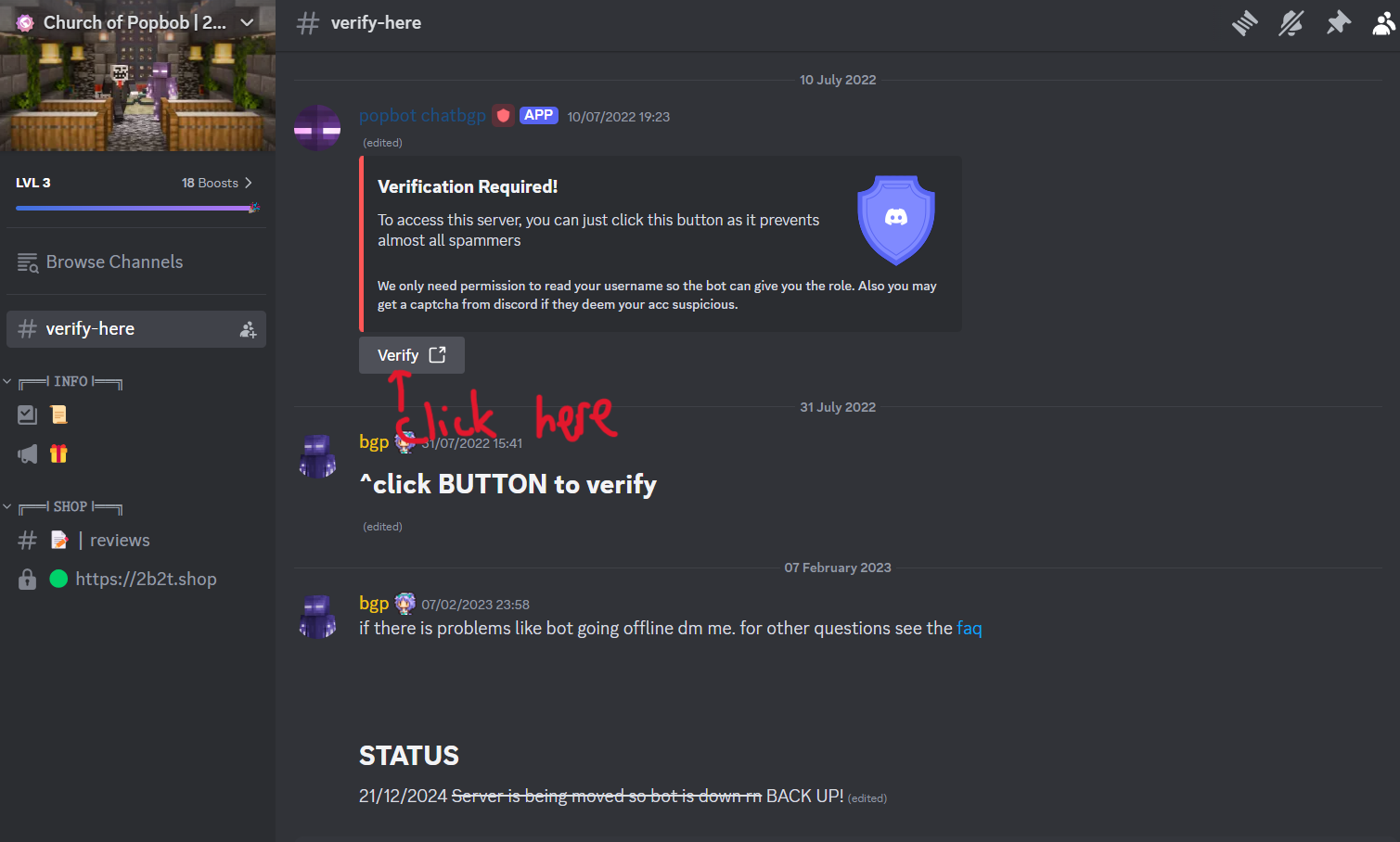
This screen should pop up immediately once you click verify
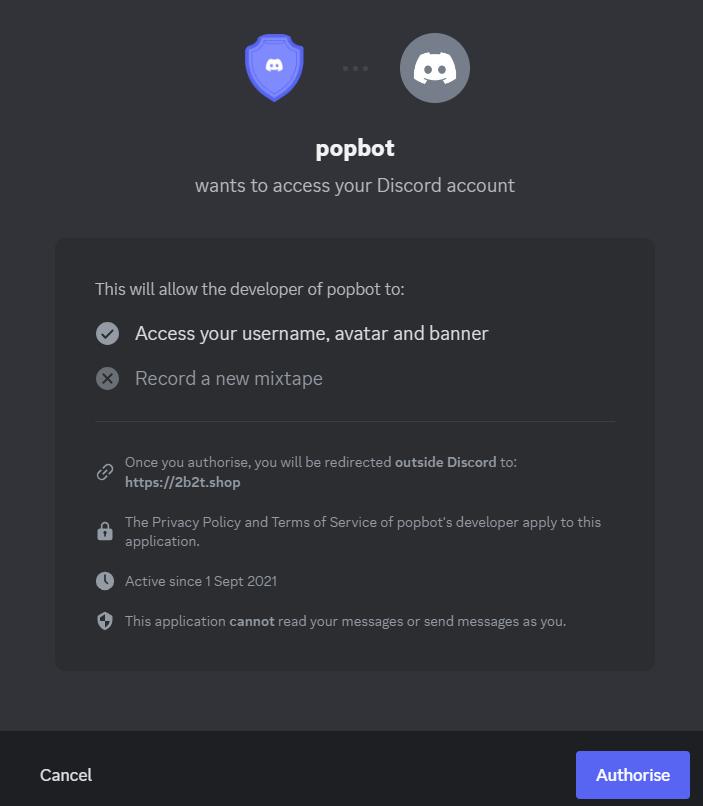
Click Authorize, and once your done, you will be redirected to another website saying you have been verified!
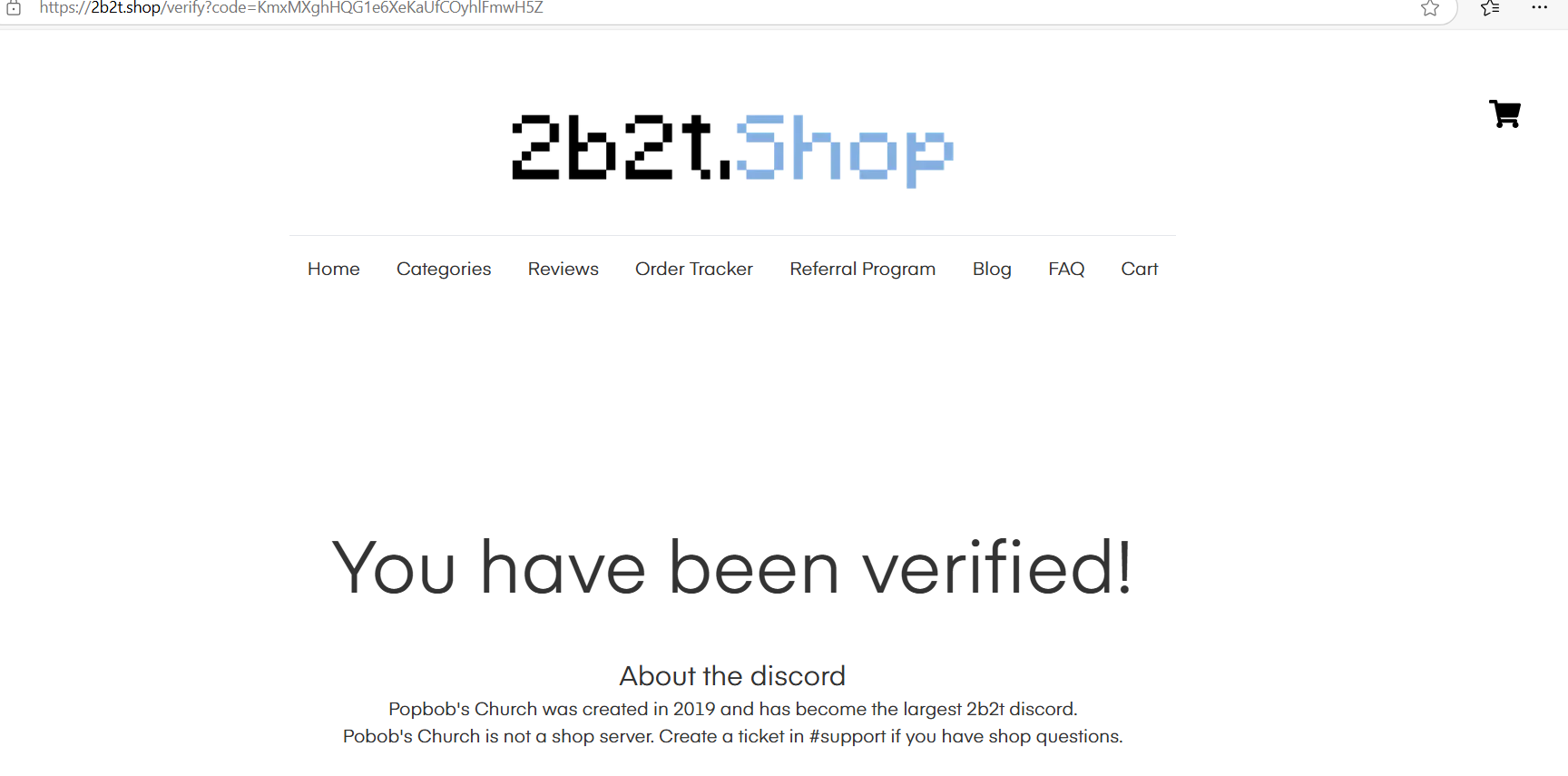
Does authorizing the bot put my account at risk?
Not to worry! We do not ask for any sensitive permissions. Popbot just needs access to your username so it knows who clicked the button to give the role. This doesn't let the bot change your username, only read it. But if you still don't believe we can not change your username just deauthorise it after if you dont feel comfortable with authorizing.
Well that's how to verify on our discord server folks, you can then close the browser and enjoy communicating and scouring through our years of chat messages and forums we have in the Church of Popbob!